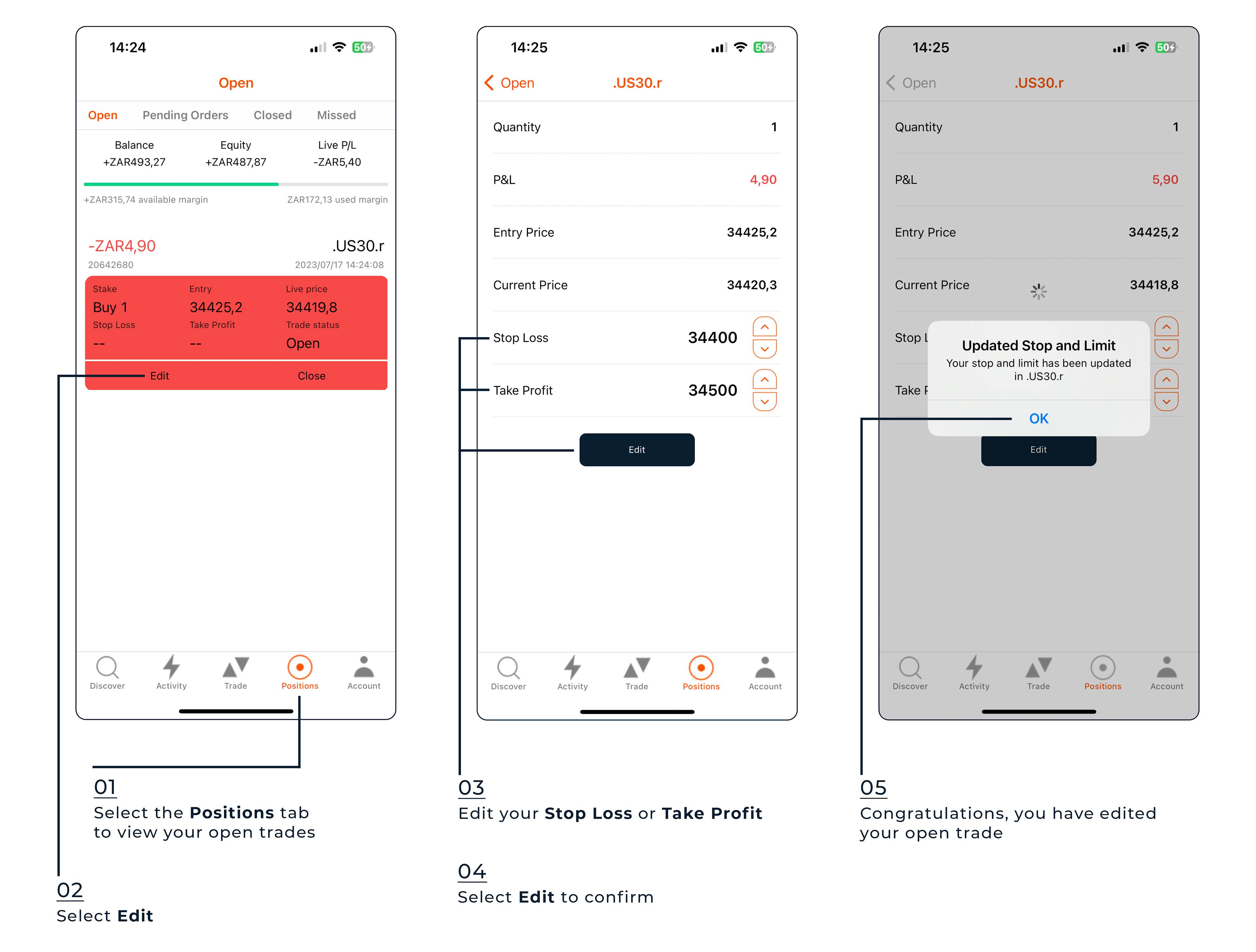TradeCopier FAQs
A picture says a thousand words, they say. And we’d agree with that. So here’s the illustrated version of our TradeCopier FAQs.
Again, we think we’ve covered everything. But if the answer to your question isn’t here, then please don’t hesitate to get in touch with our Customer Success team.
You can reach them on support@tradenation.com
Please click on the selected question to get started
Create an account
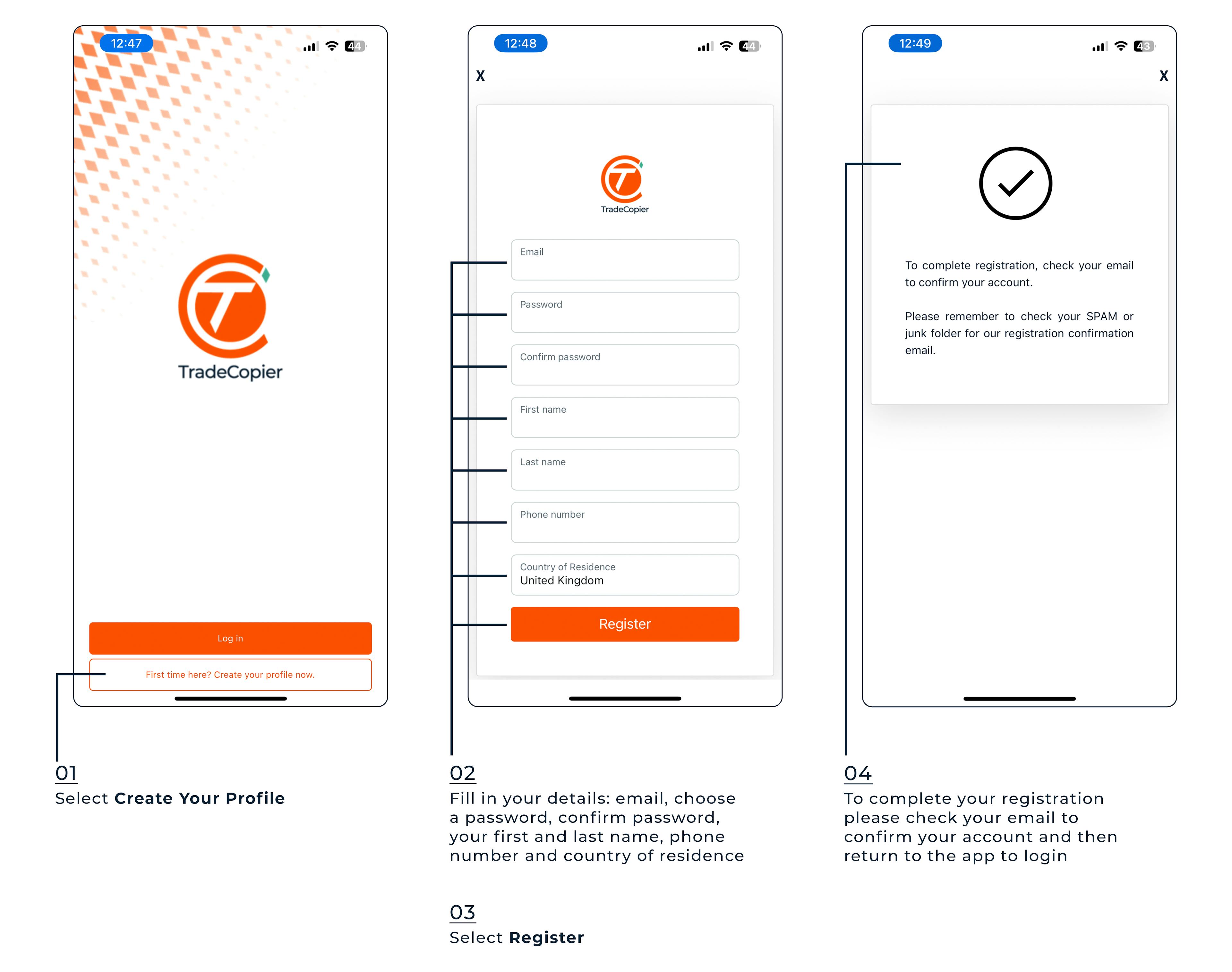
Forgotten password
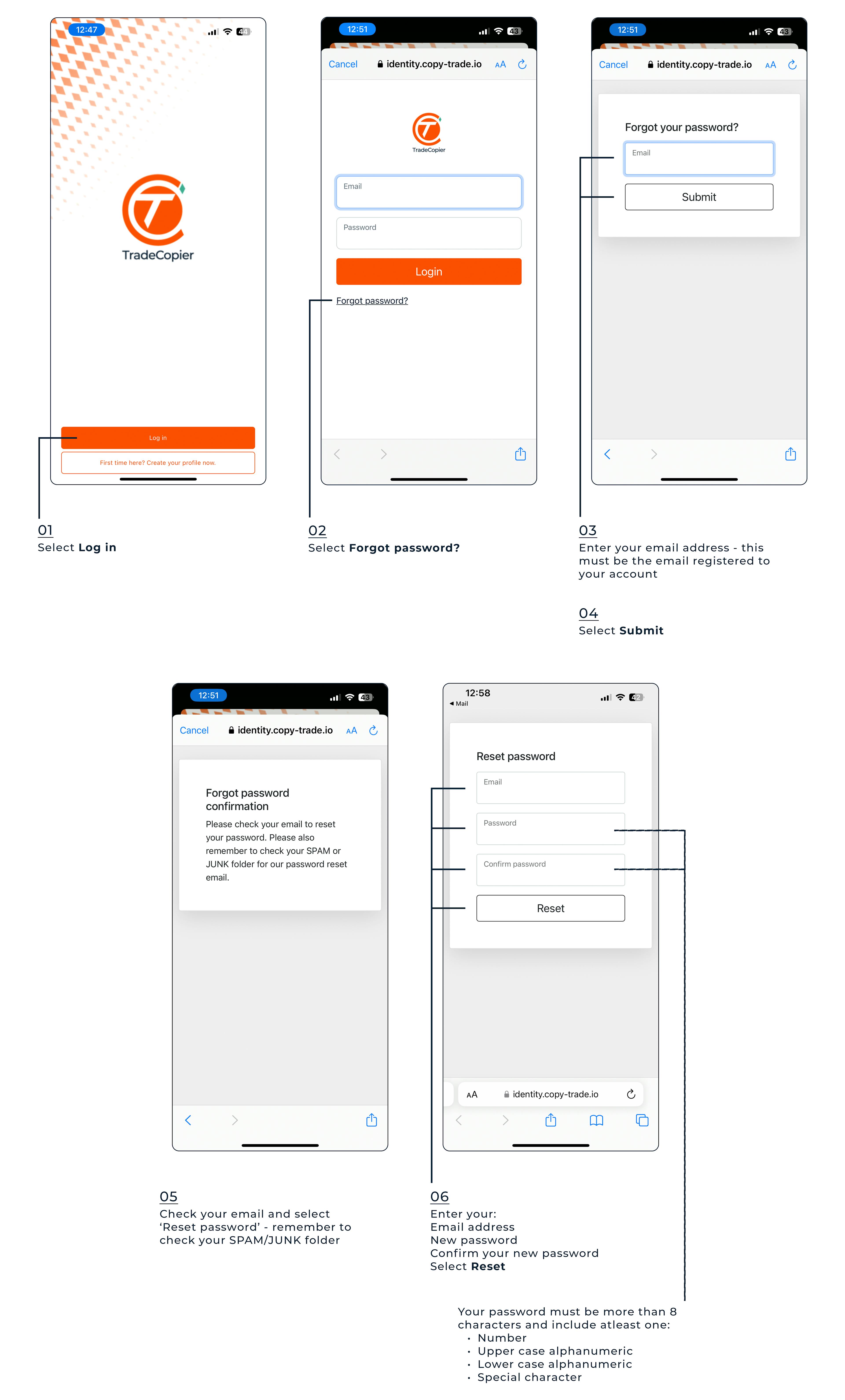
Connect account
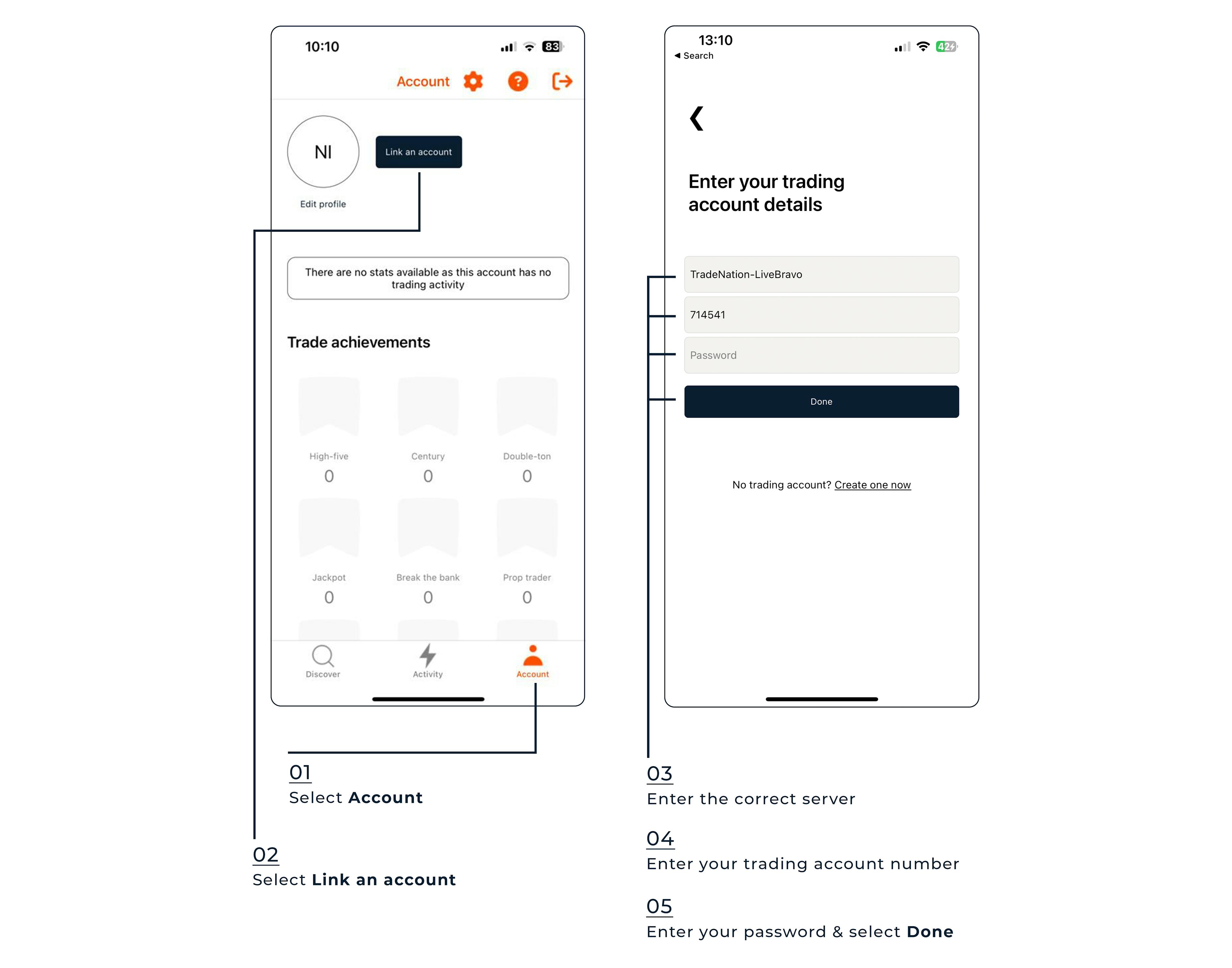
Edit profile
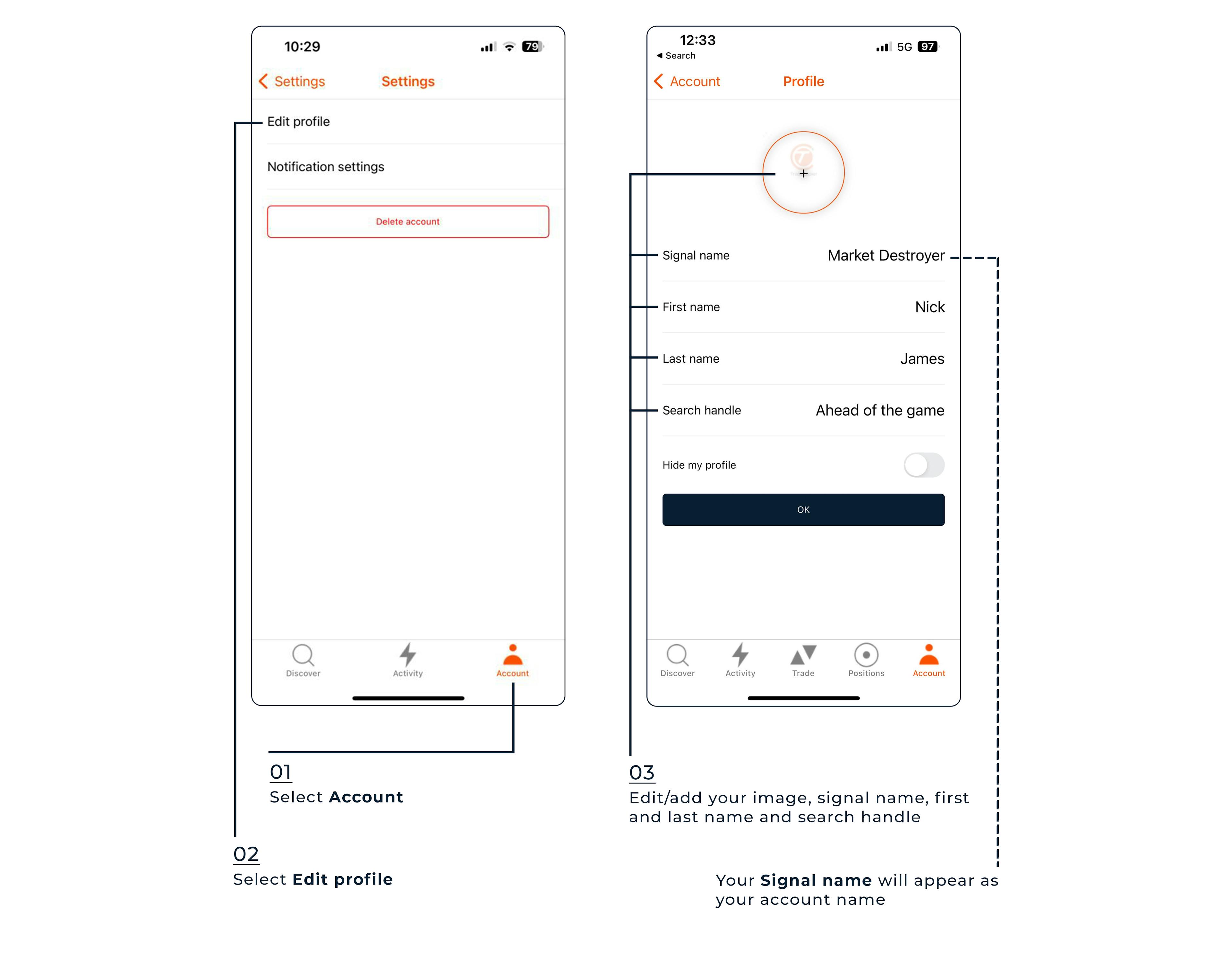
Search a Signal
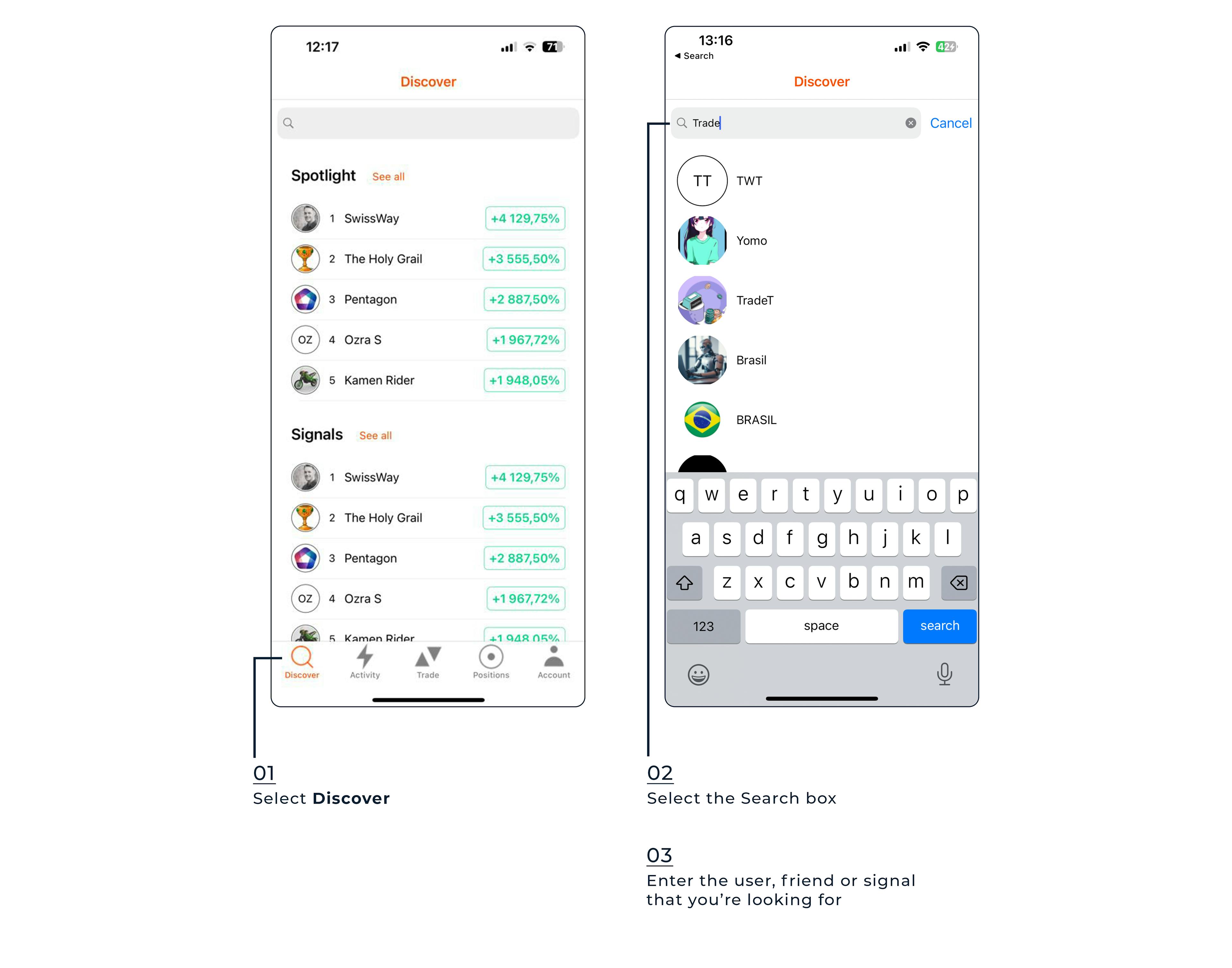
Copy a trader
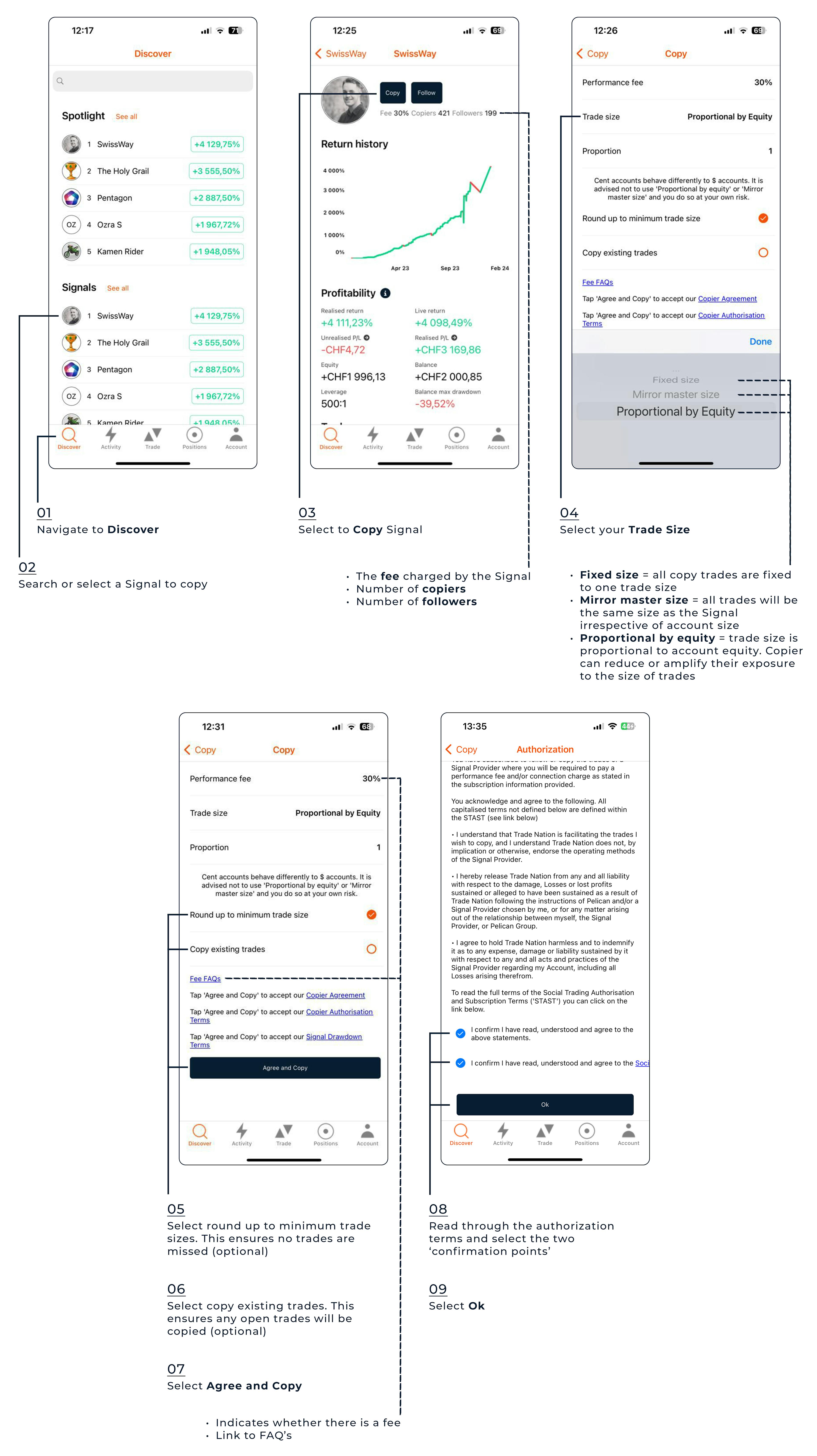
Set Drawdown
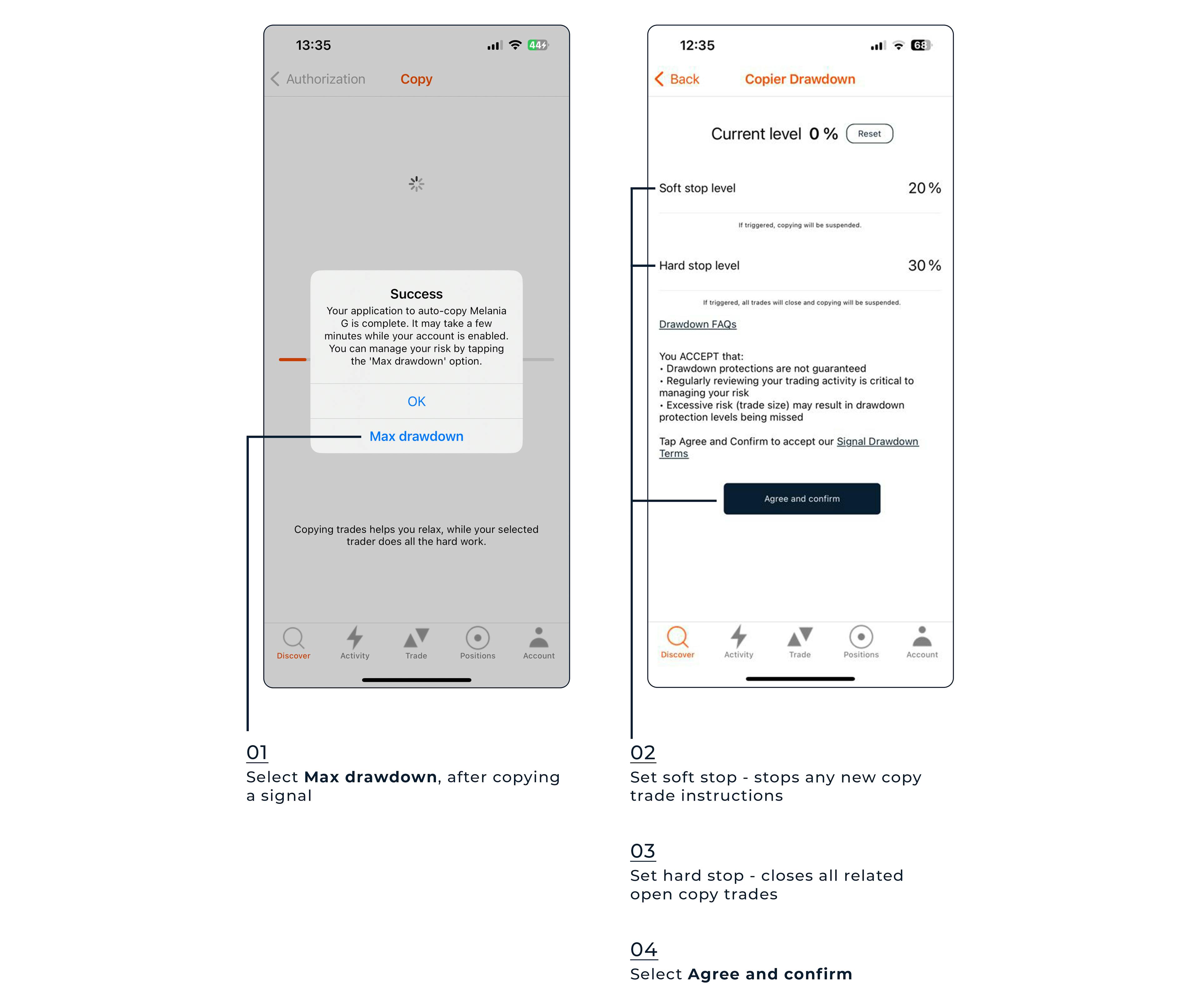
Edit copying
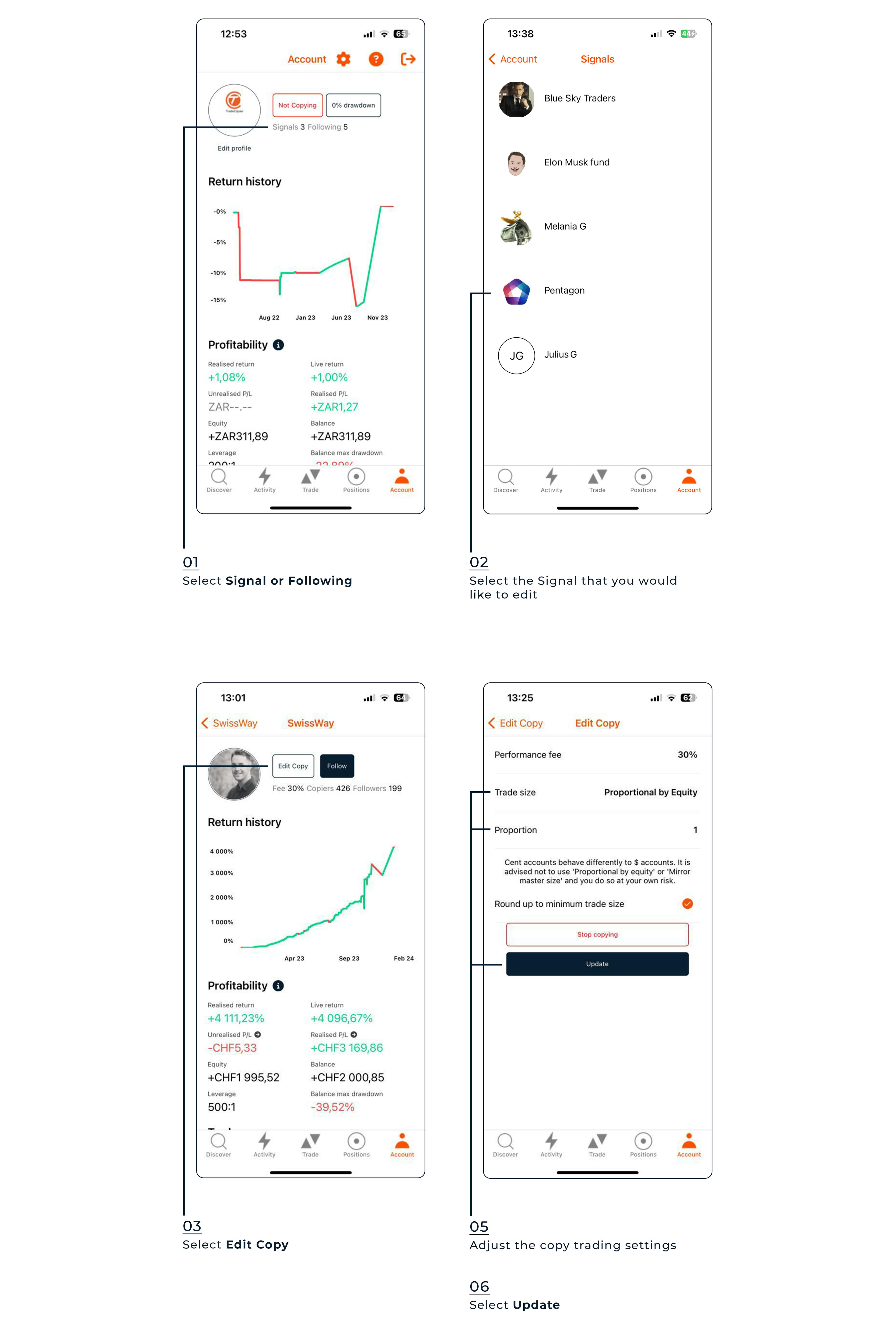
Stop copying
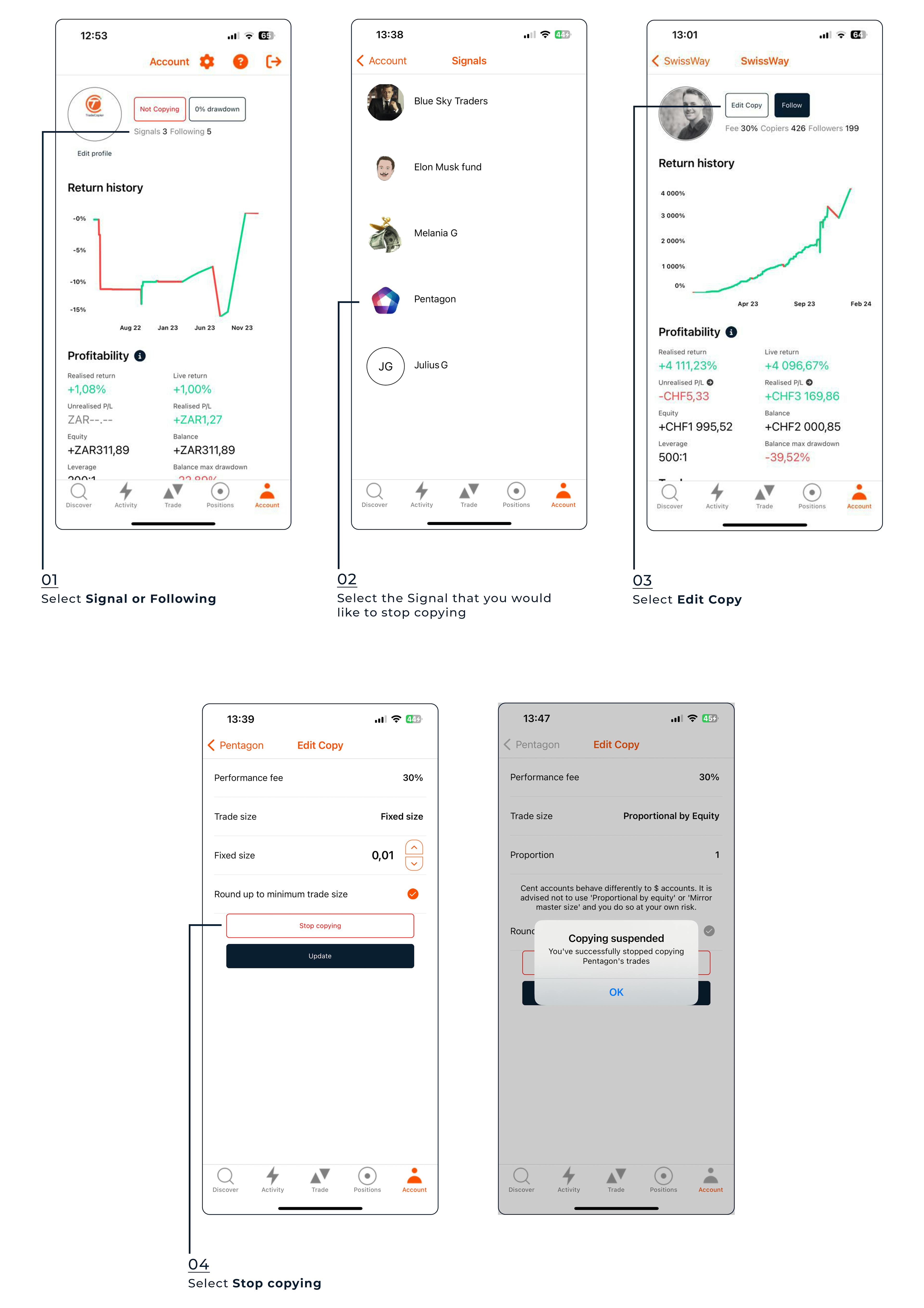
Switch account
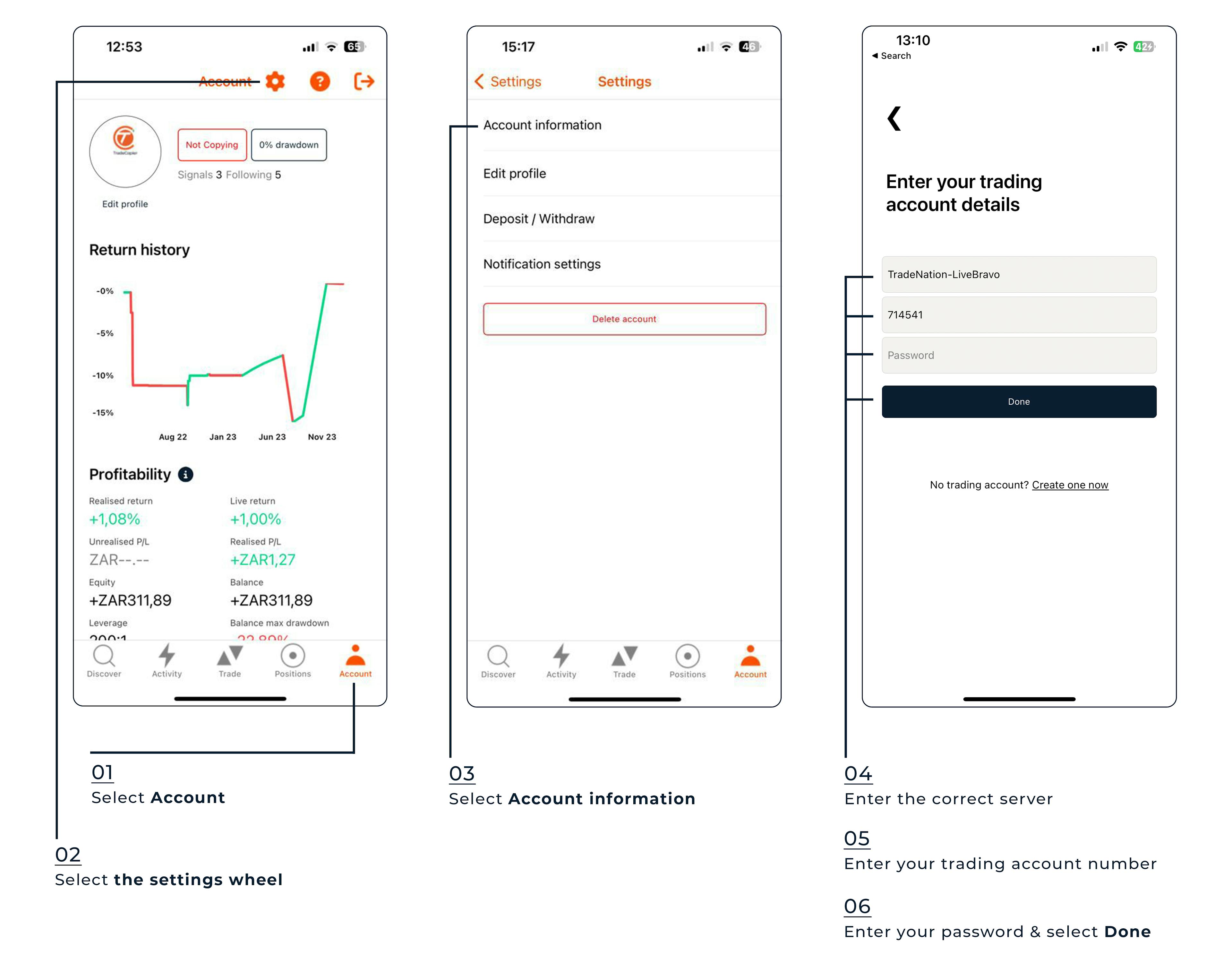
Unlink trading account

Set Signal fee
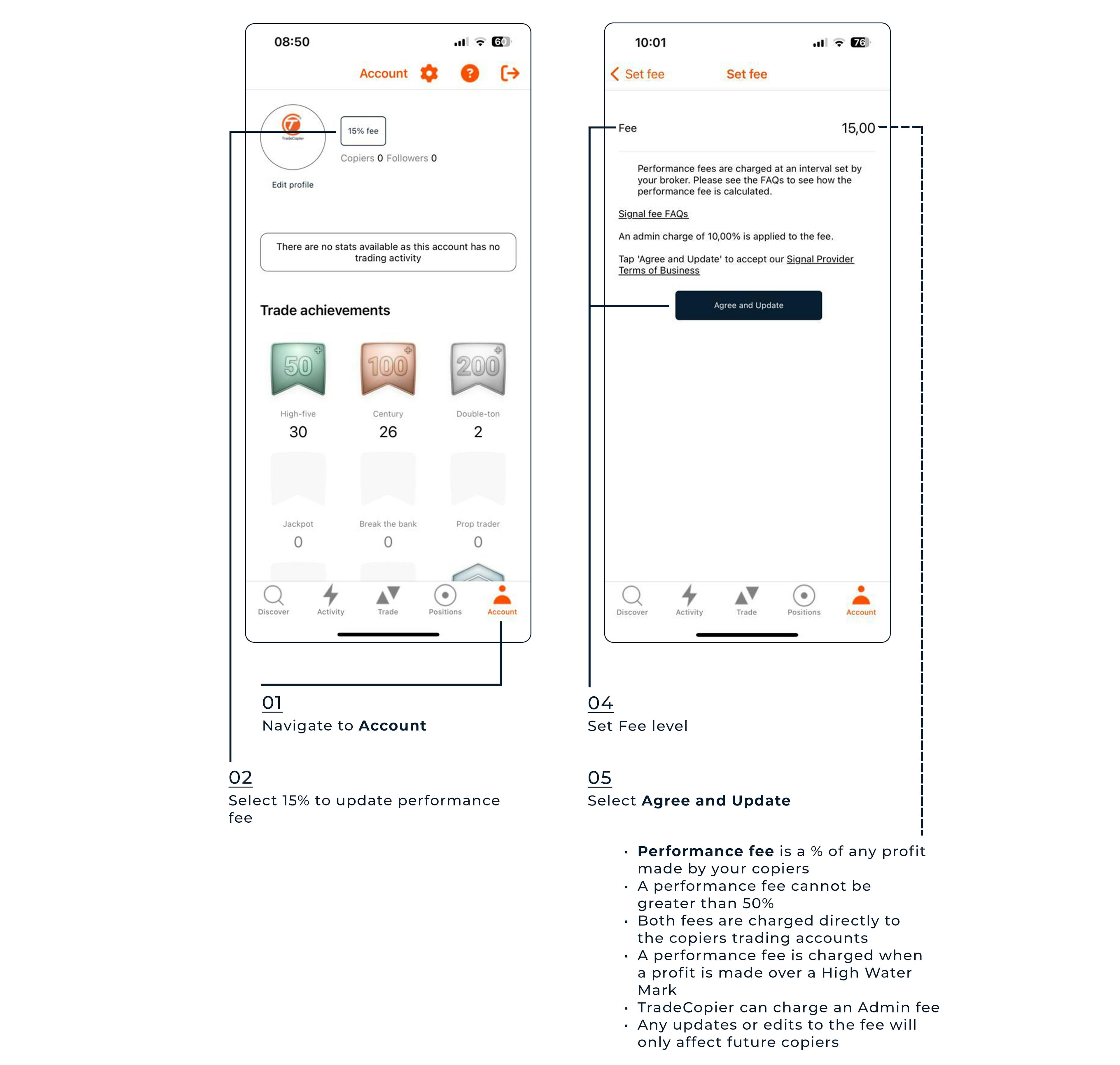
Edit/Reset Drawdown
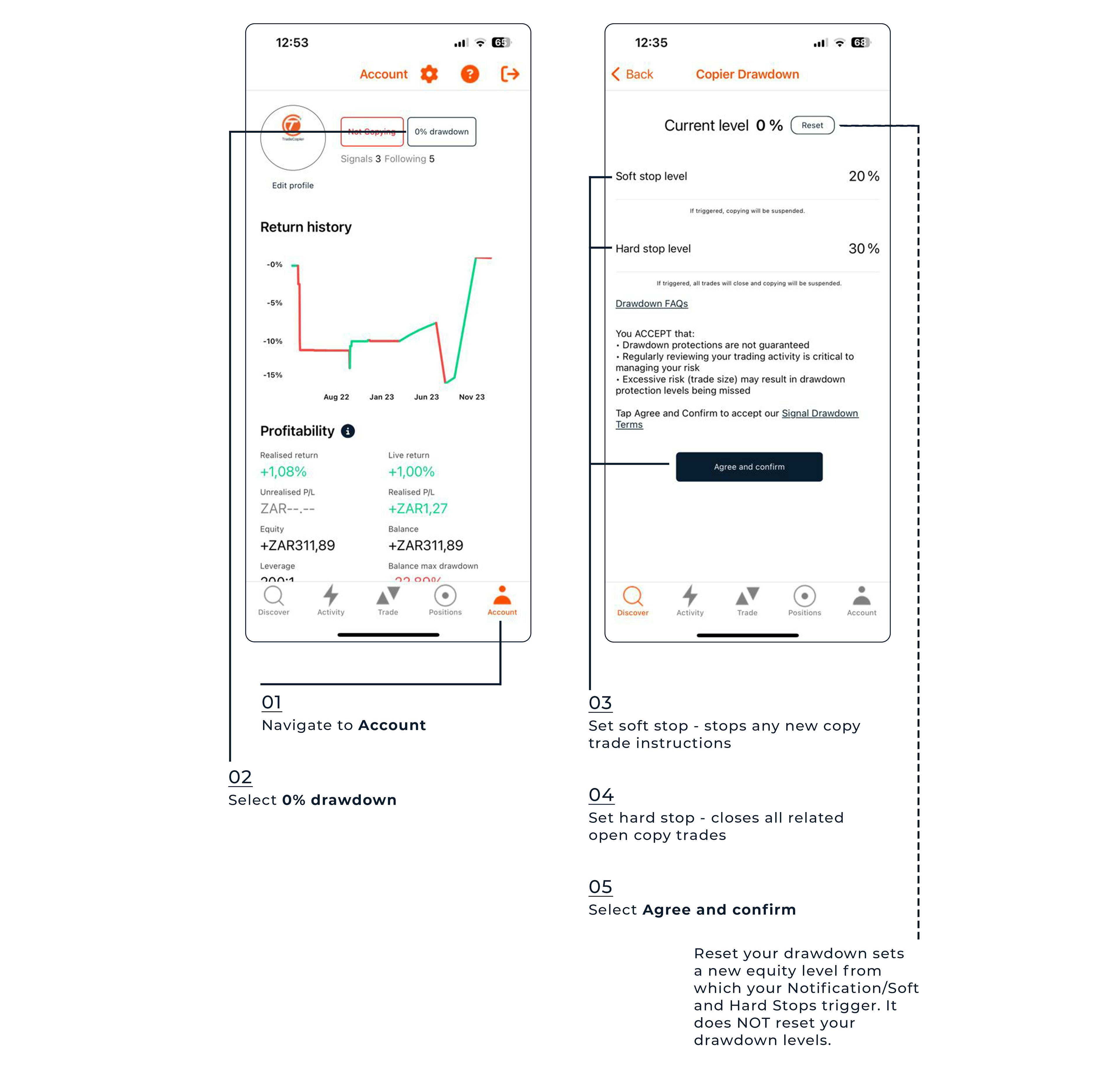
Open a trade
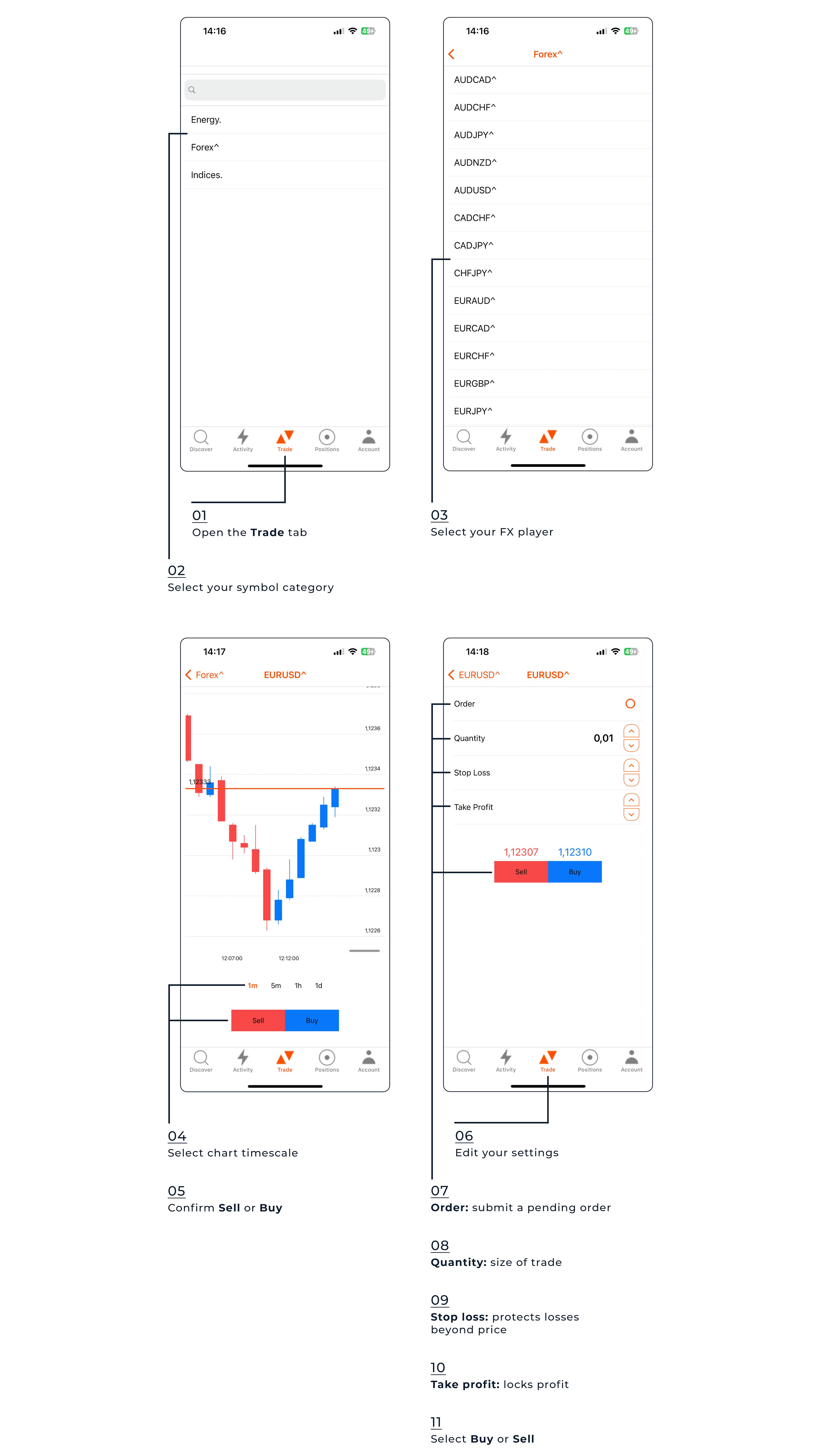
Close a trade
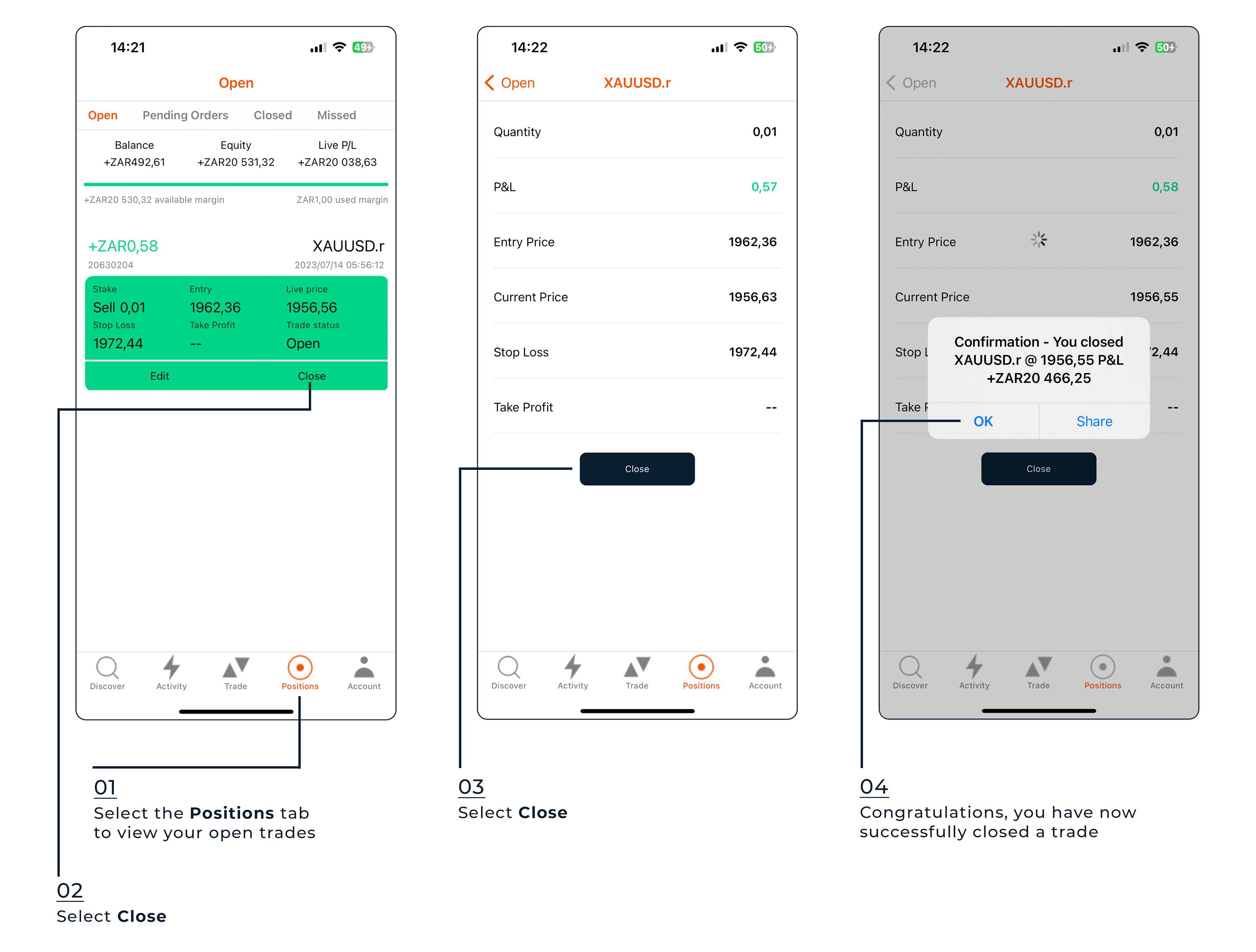
Edit a trade